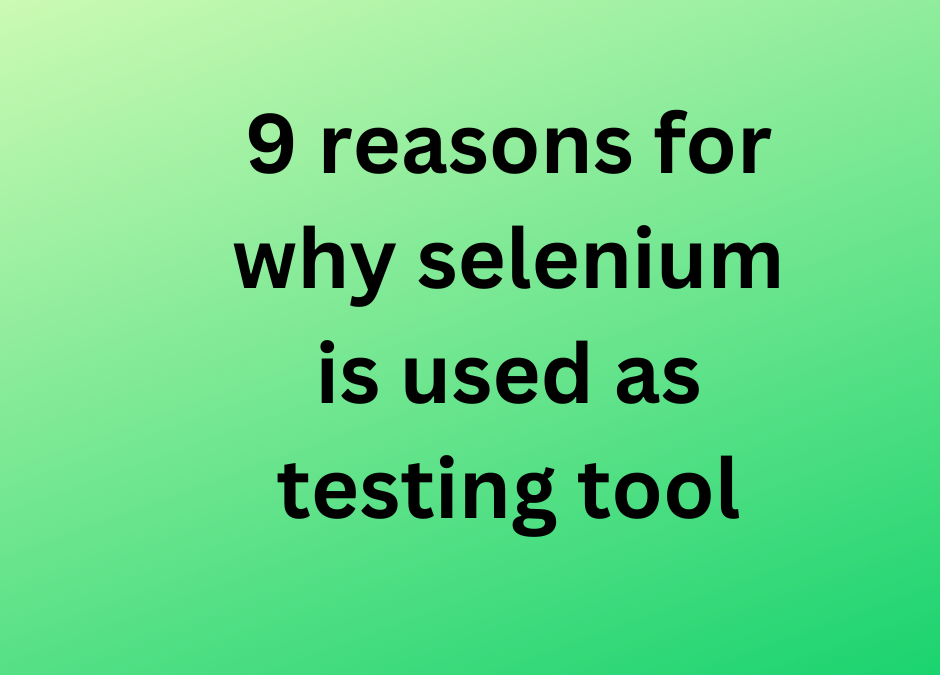What is the major difference between driver.close() and driver.quit() in selenium
In Selenium, both driver.close() and driver.quit() are used to close the browser window or tab. However, they have slightly different functionalities:
driver.close():- This method is used to close the current browser window or tab that the WebDriver is currently controlling.
- If there is only one browser window or tab open, calling
driver.close()will effectively end the WebDriver session. - If there are multiple browser windows or tabs open, calling
driver.close()will close the current window/tab and switch the control to the previously opened window/tab.
driver.quit():- This method is used to completely terminate the WebDriver and close all associated browser windows or tabs.
- It will effectively end the WebDriver session and release all allocated resources, including the browser process.
- Unlike
driver.close(), it doesn’t matter how many browser windows or tabs are open.driver.quit()will close all of them and terminate the WebDriver session.
In summary, driver.close() is used to close the current browser window or tab, while driver.quit() is used to terminate the WebDriver and close all associated browser windows or tabs.
we are providining Selenium training in coimbatore Selenium is a popular web automation tool that is used to test web applications. It helps to detect errors and automate repetitive tasks.
What makes Selenium such a widely used testing tool? Give reasons.
elenium is a widely used testing tool for several reasons:
- Browser Compatibility: Selenium supports multiple web browsers, including Chrome, Firefox, Safari, Internet Explorer, and more. This cross-browser compatibility allows testers to ensure their web applications work correctly across different platforms and browsers.
- Open-source and Active Community: Selenium is an open-source framework, which means it is freely available and can be customized according to specific testing needs. It has a large and active community of developers and testers who contribute to its development, provide support, and share knowledge. This vibrant community ensures that Selenium remains up-to-date, reliable, and feature-rich.
- Multi-Language Support: Selenium supports multiple programming languages such as Java, Python, C#, Ruby, and more. This flexibility allows testers to use their preferred programming language to write test scripts, making it accessible to a wide range of developers and testers.
- Extensibility and Integration: Selenium can be easily extended with the help of various plugins and frameworks. It integrates well with other testing frameworks, build tools, and continuous integration systems, making it a versatile tool that fits into existing development and testing ecosystems.
- Cross-Platform Testing: Selenium supports testing on different operating systems, including Windows, macOS, and Linux. This cross-platform capability enables testers to ensure their applications function correctly across different environments.
- Powerful Test Automation: Selenium provides robust features for automating web application testing. It allows testers to interact with web elements, simulate user actions such as clicking, typing, and navigating, and verify expected behaviors. With Selenium WebDriver, it becomes possible to automate complex scenarios and perform end-to-end testing.
- Scalability: Selenium can handle both simple and complex test scenarios, making it suitable for testing small-scale projects as well as large enterprise applications. It can execute tests in parallel across multiple browsers and machines, thereby saving time and effort.
- Support for Testing Frameworks: Selenium can integrate with popular testing frameworks like TestNG and JUnit, enabling testers to leverage advanced features such as test reporting, test management, and test parallelization.
- Continuous Testing: Selenium supports continuous integration and continuous delivery (CI/CD) workflows, allowing testers to incorporate automated testing into their development processes. It can be seamlessly integrated with tools like Jenkins, TeamCity, and Bamboo to enable automated testing as part of the software development lifecycle.
Overall, the combination of its browser compatibility, open-source nature, multi-language support, extensibility, and strong automation capabilities has contributed to Selenium’s widespread adoption and popularity as a testing tool in the software development industry.