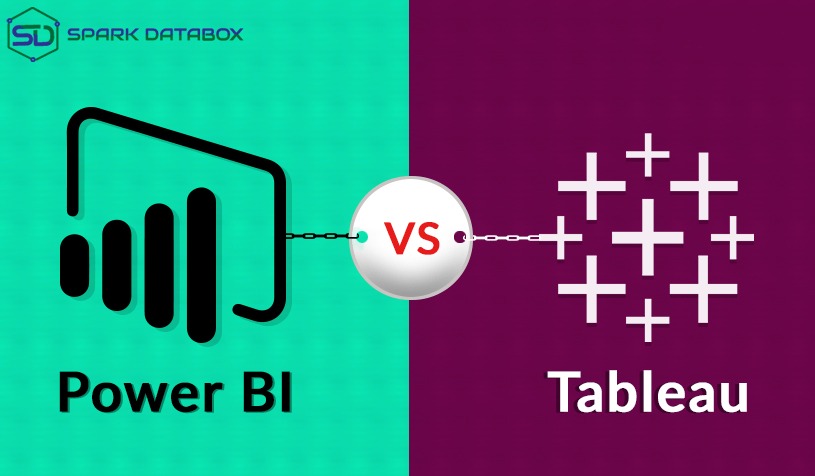At their core, both Tableau and Power BI are data visualization tools. However, beyond that, they can extend their functionality into full-scale business intelligence tools.
Both software can handle data before creating any visualization, and both can upload the results of your data analysis to the cloud. The combination of data analysis and BI tools makes both programs robust tools.
What is the price of these packages?
Both programs offer free options. Power BI has a free trial of the Power BI Pro service, but also offers a free Power BI desktop plan.
If you want the full package that allows you to collaborate with other users, the subscription-based model of Power BI is $ 10 per user per month. Since Microsoft offers its own Power BI service, it offers access to Power BI software as a service (SaaS model). If you want to host the Power BI service on your own servers, you must sign up for the Power BI Premium, which costs $ 5,000 per month.
In addition to the free trial of the full Tableau Creator package, Tableau also provides a free public Tableau.
The subscription price of Power BI is much lower than the Tableau subscription price. However, you can access Tableau’s visitor subscription for $ 15 a month. If money is tight, Tableau may not be the right choice for your company.

What are the limitations of free versions?
The Tableau allows a generally limited number of data sources. For example, you cannot load data packages directly from the database, such as SQL Server, in general, but you can on the entire Tableau desktop.
Once you’ve loaded the data, the visualization tool has all the features, with the restriction that your “vizes” can only be stored on the public Internet. The paid version allows you to save workbooks to your local hard drive and save the files to the Tableau server (located on your own servers) or to the Tableau online (using the Tableau servers).
Power BI’s free data visualization tools provide unlimited data sources and allow you to store your workbooks locally or upload files to the Internet.
Which visualization tool is the most user friendly?
For complete beginners, we are providing Tableau Training in Coimbatore Tableau will be more user-friendly, despite its initial learning curve, as its user interface may be less intuitive and accustomed to using row and column shelves, filters, pages, and scores.
The Tableau includes a useful “Show me!” button. This button shows which visualization is available with the fields you selected. With one click, this feature will set your fields in the right places to create the visualization of your choice. Alternatively, you can drag the fields to the level and see what the Tableau creates for you.
You can only create one visualization per Sheet in the Tableau, however, you can arrange multiple “vizes” (as the Tableau calls them) dashboards.
Power BI is a bit complicated to use initially. When loading your data, choose which visualization you want to use and arrange your rows and fields in the right places. Creating visualizations is very difficult and very suited for intermediate users.
What will the visualization look like?
As a Microsoft product, Power BI’s visualizations are reminiscent of Excel: Office-like and cleaner version. If this is not the right style for you, you can extend the visuals with several third-party extensions.
The Tableau, on the other hand, is designed for an interactive presentation with many features such as data animations and storyboards.
However, regardless of style, both will allow you to present your analysis and story to the end-user, which is the most important thing.
How do I show my visuals and show my talents to others?
In both programs, you can upload your presentations to the Internet. Tableau Public is a public library with a variety of visualizations, and many of them may give you an idea for your next work. You can also share uploaded visuals on your website.
On the other hand, the cloud of Power BI is naturally very personal. You need to actively build links to share visuals on your webpage.
If you want to prove your skills, both Tableau and Microsoft have certifications. The Tableau contains several types of certificates, including at the introductory level. Training only takes about 10 hours and some exercises.
Power BI certification, DA-100, is more comprehensive and requires in-depth knowledge of M and DAX languages. My video tutorial for this certificate is approximately 24 hours long and in addition, you will need a comprehensive review of these two languages.
What should I try?
I do not think the answer to this question should be “one and/or all”. Both products offer free versions. Download each one and see what suits your needs. It only takes a few minutes to get a feel for both products and then you will have a better understanding of what is right for you and your company.
If you are on a strict budget, especially if data sensitivity is very important for your data analysis, I recommend Power BI because the free offers on Tableau require you to share your analysis on the internet, and the payment options are relatively expensive.
I hope this article was helpful to you. I hope you will try any of these packages and see if it works for you.
If you need help learning how to use one of these data visualization tools, take one of my own tutorials:
Tableau My Schedule Course is “Tableau Certified Associate Certificate”, which includes Tableau Certificates, Tableau Desktop Expert or Tableau Desktop Certified Associate, and
Power My Power BI course is “DA-100: Data Analysis and Visualization with Power BI”, which looks at visualization, Get and Transform, modeling, and Power BI service.
I will be glad to take you to both shows.