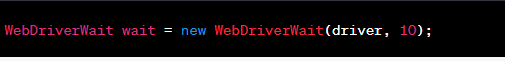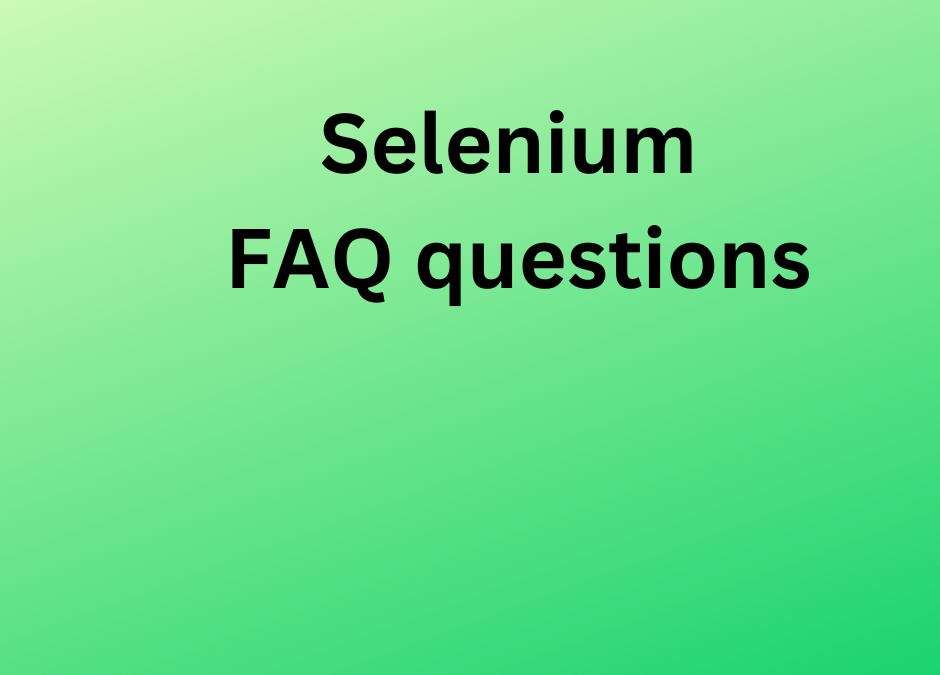In Selenium, an exception test is a type of test that verifies whether an expected exception is thrown by a piece of code. It is used to test the behavior of code when it encounters an exceptional condition.
When writing exception tests in Selenium, you typically perform the following steps:
- Set up the test environment: This includes setting up the WebDriver and any necessary configurations for your test.
- Define the test case: Specify the scenario in which you expect an exception to be thrown. This can involve performing certain actions or interacting with the application under test.
- Enclose the test case in a try-catch block: Wrap the code that you expect to throw an exception inside a try block. This allows you to catch the exception and perform assertions or verification steps.
- Assert the expected exception: Within the catch block, use assertions to verify that the correct exception was thrown. You can check the exception type, message, or any other relevant details.
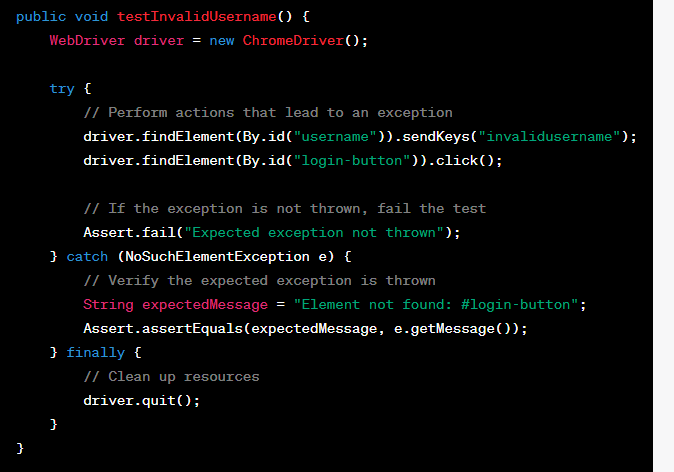
In this example, we expect a NoSuchElementException to be thrown when attempting to find an element with the ID “login-button.” The catch block captures the exception, and the assertion checks if the exception message matches the expected value.
Exception tests ensure that your code handles exceptional situations correctly and provides appropriate feedback or error handling.
Enroll in SparkDatabox’s comprehensive Selenium online training program to master essential automation skills for web testing and development.
How to wait until a web page has been loaded completely in Selenium?
To wait until a web page has been loaded completely in Selenium, you can use a technique called “explicit wait.” Explicit waits allow you to pause the test execution until a certain condition is met, such as the presence of a specific element or the completion of a page load. Here’s how you can implement it:
- Import the necessary classes:
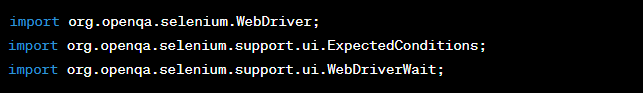
- Create an instance of
WebDriverWaitby passing the WebDriver instance and the maximum wait time in seconds: