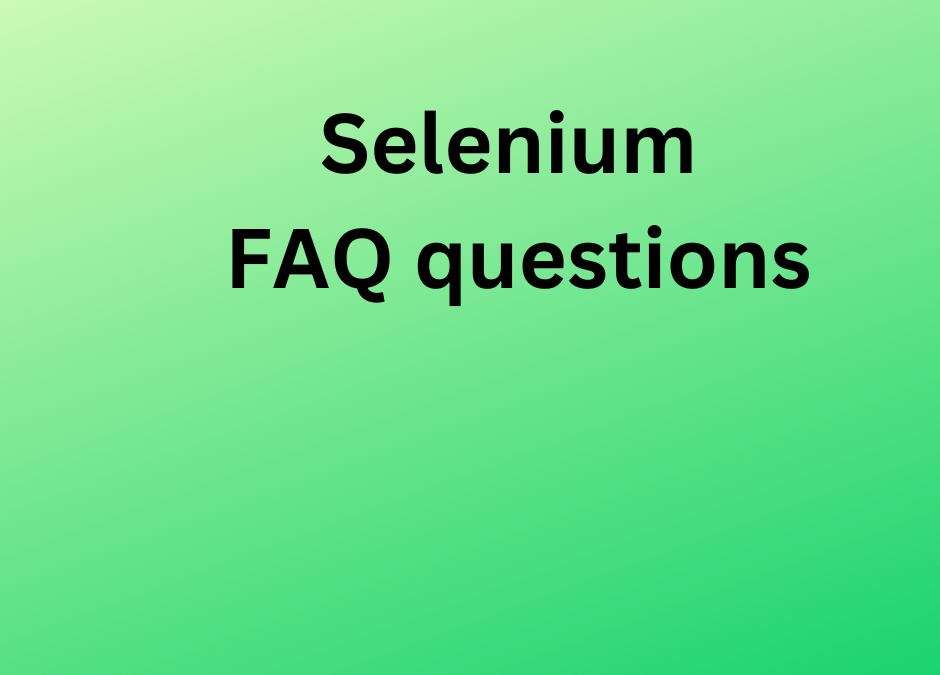what is pom in selenium
POM in Selenium refers to the Page Object Model. It is a design pattern that helps in creating a structured and maintainable automation framework for web applications. The POM approach involves creating a separate class file for each web page or a section of a web page.
The main idea behind the Page Object Model is to abstract the web pages into classes, where each class represents a specific page or a section of a page. These classes encapsulate the elements and behaviors of the corresponding web page.
In a POM-based framework, the web elements on a page are identified and defined as variables within the respective page class. The actions or operations that can be performed on those elements are implemented as methods within the same class. This way, the test scripts can interact with the web elements by using the methods defined in the corresponding page class, providing a higher level of abstraction and reusability.
By using the POM approach, the test scripts are decoupled from the web page structure and changes in the UI can be easily managed. If there are any changes to a web page, only the corresponding page class needs to be updated, rather than updating multiple test scripts.
Overall, the Page Object Model promotes code reusability, maintainability, and makes test scripts more readable and robust in Selenium automation.
we are providining Selenium training in coimbatore Selenium is a popular web automation tool that is used to test web applications. It helps to detect errors and automate repetitive tasks.
How does Selenium handle Windows-based pop-ups?
Selenium is primarily designed for automating web browsers and interacting with web-based applications. It does not directly handle Windows-based pop-ups, such as native operating system dialogs or windows.
However, Selenium can handle some types of JavaScript-based pop-ups, such as alert boxes, confirmation dialogs, and prompt dialogs, which are part of the browser’s window.
To interact with these types of pop-ups, Selenium provides the Alert interface. You can switch to an alert using the switch_to.alert method and then perform actions like accepting or dismissing the alert, getting the text displayed, or entering values into prompt dialogs.