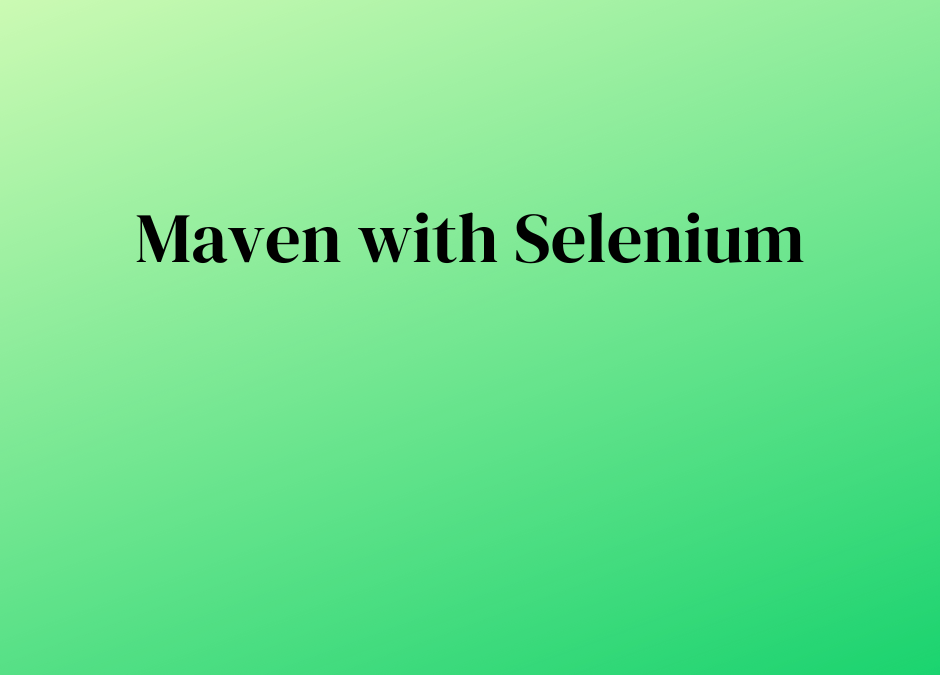In the rapidly evolving world of software development, continuous testing has become a cornerstone of DevOps practices. It ensures that the code changes are continuously tested, providing quick feedback to developers and maintaining the quality of the application. One of the most popular tools for implementing continuous testing is Selenium, an open-source framework for automating web applications.
In this blog, we’ll explore the various facets of continuous testing using Selenium, including using Maven with Selenium, creating test cases, running tests on Chromium Web Driver, and understanding headless mode. At SparkDatabox, we provide comprehensive DevOps training with job placement opportunities, equipping you with the skills needed to excel in this field.
Using Maven with Selenium
Maven is a powerful project management and build automation tool used primarily for Java projects. It simplifies the build process by managing project dependencies and automating various tasks. Integrating Maven with Selenium can streamline your testing workflow significantly.
Setting Up Maven with Selenium
- Install Maven: Ensure that Maven is installed on your system. You can download it from the official Apache Maven website.
- Create a Maven Project: Use your favorite IDE (like IntelliJ IDEA or Eclipse) to create a new Maven project.
- Add Selenium Dependencies: In the
pom.xmlfile, add the Selenium dependencies. This file is crucial for managing the project dependencies.
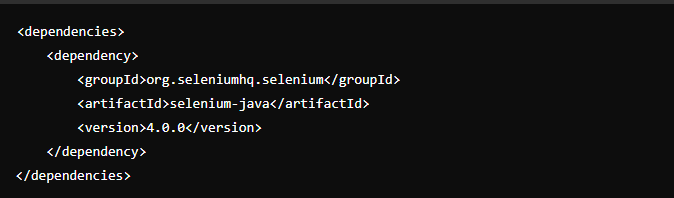
Build the Project: Run the Maven build command to download the required dependencies and set up the project.
Maven’s integration with Selenium not only simplifies dependency management but also ensures that you are using the latest versions of the libraries.
Continuous testing with Selenium is a powerful approach to ensure the quality and reliability of your web applications. By integrating tools like Maven, creating robust test cases, running tests on Chromium Web Driver, and leveraging headless mode, you can streamline your testing processes and achieve better outcomes.
At SparkDatabox, we offer DevOps training with a strong emphasis on practical skills, including continuous testing practices. Our training programs are designed to provide you with the knowledge and experience needed to excel in your career, along with job placement assistance to help you land your dream job. Join us to master the art of continuous testing and take your DevOps skills to the next level!