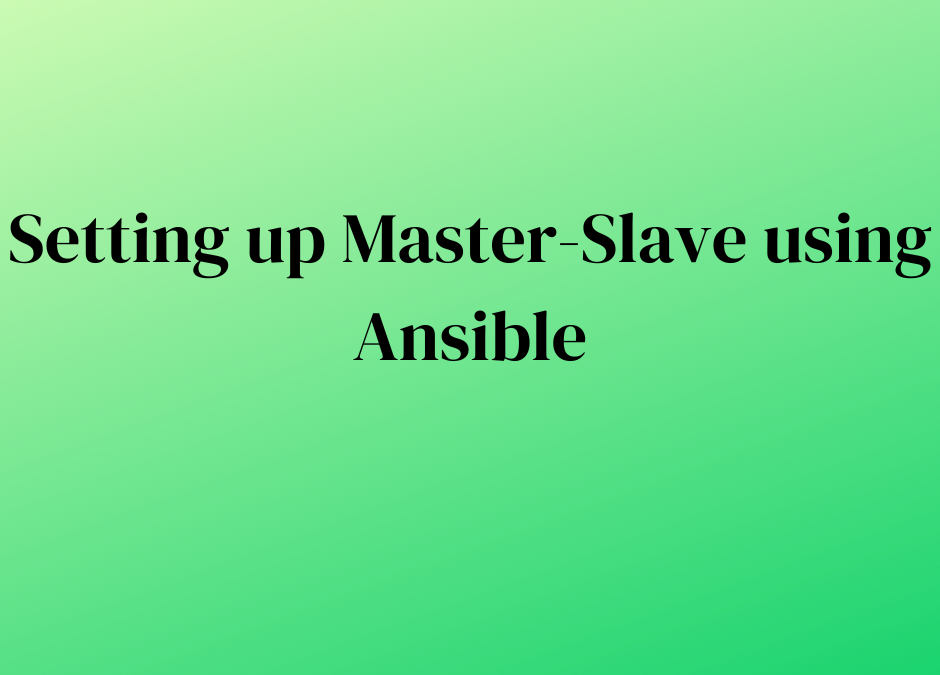Configuration Management using Ansible
Configuration management is a crucial aspect of IT infrastructure, ensuring consistency, efficiency, and automation across systems. Ansible, a powerful open-source tool, simplifies configuration management, enabling seamless deployment and orchestration. In this blog, we will delve into setting up Master-Slave architecture, creating Ansible Playbooks, leveraging Ansible Roles, and applying configurations using Ansible. SparkDatabox, based in Coimbatore, offers comprehensive DevOps training with job placement, making you proficient in tools like Ansible.
Setting up Master-Slave using Ansible
Master-Slave architecture is a common setup in configuration management where the master node controls and manages multiple slave nodes. In Ansible, this can be efficiently achieved with minimal configuration:
- Install Ansible: Ensure Ansible is installed on the master node.
- Inventory File: Create an inventory file listing all slave nodes.
- SSH Configuration: Set up SSH keys for passwordless authentication from the master to all slave nodes.
- Ansible Configuration: Configure Ansible settings in the
ansible.cfgfile for optimal performance.
This setup allows the master node to send commands and configurations to slave nodes, maintaining a unified and consistent environment.
Ansible Playbook
Ansible Playbooks are YAML files that define tasks to be executed on managed nodes. They are the core of Ansible’s automation capabilities:
- Structure: A playbook consists of one or more plays, each targeting a group of hosts.
- Tasks: Each play includes tasks that specify actions to be performed.
- Handlers: Define actions to be executed only if notified by a task.
Ansible Roles
Roles in Ansible help organize playbooks by breaking them into reusable components. Each role can include tasks, handlers, variables, templates, and files. This modular approach enhances maintainability and reusability.
To create a role:
- Directory Structure: Follow the standard Ansible directory structure for roles.
- Define Tasks: Create task files within the role.
- Include Variables and Templates: Use variables and templates to customize the role.
Applying Configuration using Ansible
Applying configurations using Ansible is straightforward and efficient. Once you have your playbooks and roles defined, you can execute them to enforce desired states across your infrastructure.
- Run Playbooks: Use the
ansible-playbookcommand to run your playbooks. - Check Syntax: Validate the syntax of your playbooks before execution.
- Idempotency: Ensure that playbooks are idempotent, meaning they can be run multiple times without causing unintended changes.
Conclusion
Configuration management using Ansible streamlines the process of managing IT infrastructure, ensuring consistency, and reducing manual intervention. By mastering Ansible, you can automate complex tasks, improve efficiency, and maintain control over your environment. SparkDatabox, offering DevOps training in Coimbatore, provides in-depth knowledge and practical skills in Ansible, preparing you for a successful career with job placement assistance.