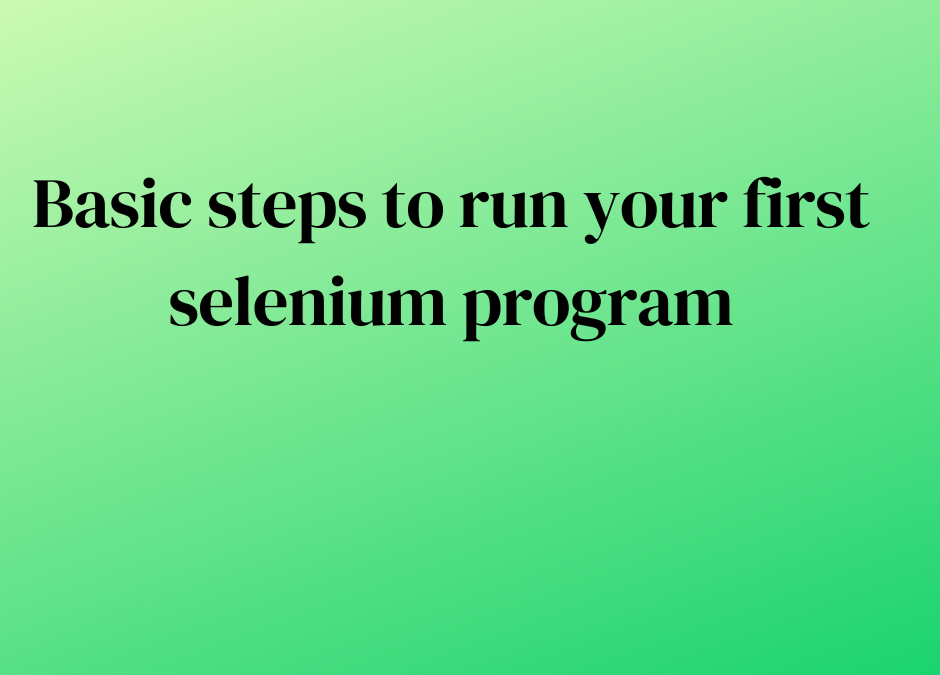- Install Selenium: Begin by installing Selenium WebDriver, the primary tool for automating web browsers. You can install it using a package manager like pip (for Python) or through other means depending on your programming language.
- Set up a WebDriver: You’ll need a WebDriver for the specific browser you want to automate. For instance, if you’re using Chrome, download the ChromeDriver; for Firefox, get the GeckoDriver. Ensure the WebDriver version matches your browser version.
- Choose a Programming Language: Selenium supports various programming languages such as Python, Java, C#, JavaScript, etc. Pick one that you’re comfortable with.
- Write Your First Script: Create a simple script that initializes the WebDriver, navigates to a website, interacts with elements, or performs any action.
- Run the Script: Execute your script and observe the browser performing the actions you’ve programmed.
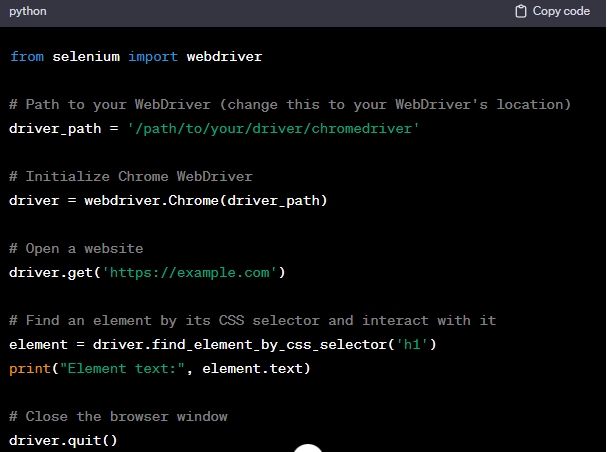
Remember to replace /path/to/your/driver/chromedriver with the actual path to your ChromeDriver executable.
This is a very basic script just to get you started. You can explore more advanced actions like handling different types of web elements, waiting for elements to load, handling pop-ups, etc., as you progress.
Ensure you have the necessary permissions and dependencies installed to run Selenium programs smoothly.
we are providining Selenium training in coimbatore Selenium is a popular web automation tool that is used to test web applications. It helps to detect errors and automate repetitive tasks.