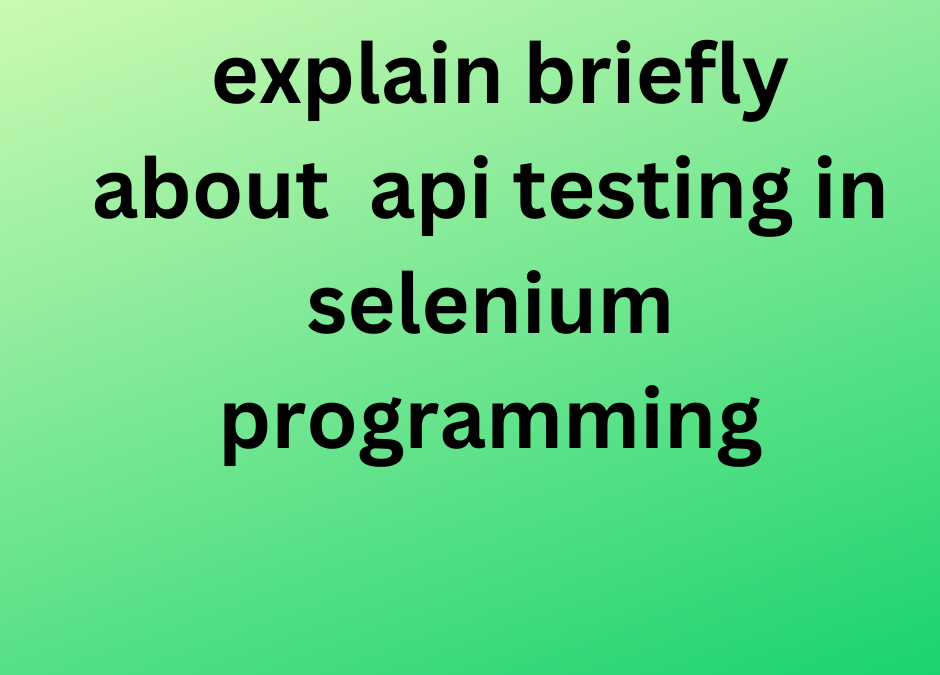API testing in Selenium programming involves testing the application’s backend or server-side functionality using Selenium, which is typically used for web automation and front-end testing. API (Application Programming Interface) testing focuses on evaluating the interactions between different software components, such as web services, databases, and external APIs.
Here’s a brief overview of API testing in Selenium programming:
- Understanding APIs: Before you can test APIs using Selenium, you need to understand the APIs you’re working with. APIs define how different software components communicate with each other and the data they exchange.
- Selecting a Testing Framework: Selenium is primarily designed for web UI testing, so it may not be the ideal tool for API testing. However, you can still perform API testing with Selenium, but you might consider using other specialized API testing tools or libraries like RestAssured, Postman, or HTTP client libraries in your preferred programming language.
- HTTP Requests: In API testing, you make HTTP requests (GET, POST, PUT, DELETE, etc.) to specific endpoints of the API. You can use libraries like Apache HttpClient or Python’s
requestslibrary to send these requests. - Data Validation: API testing involves validating the responses received from API requests. You check whether the API returns the expected data, status codes, headers, and other relevant information. Assertions are used to verify that the API behaves as expected.
we are providining Selenium training in coimbatore Selenium is a popular web automation tool that is used to test web applications. It helps to detect errors and automate repetitive tasks.
- Automation Scripts: You can write automation scripts using Selenium along with other libraries for making API requests and validating responses. Selenium can be used to automate tasks like setting up test data in a web application and then triggering API requests to test how the web application interacts with the API.
- Test Environment Setup: Ensure that you have a suitable test environment for API testing, which may include setting up mock servers or using a staging/testing environment for the API. This allows you to control and isolate the API during testing.
- Continuous Integration: Integrate your API tests into your CI/CD pipeline to ensure that API testing is performed regularly as part of the development process. Tools like Jenkins, Travis CI, or GitLab CI can be used for this purpose.
- Reporting and Monitoring: Implement proper reporting mechanisms to track the results of API tests. Log test results, errors, and performance metrics to identify issues and improvements.
- Security Testing: Depending on the nature of your application, consider security testing of APIs to identify vulnerabilities like SQL injection, cross-site scripting (XSS), or authentication issues.
- Load Testing: In some cases, you may also use Selenium in conjunction with load testing tools to test the API’s performance under heavy loads and concurrent users.
Remember that while Selenium can be used for API testing, it’s not the most efficient tool for this purpose. Specialized API testing tools offer better capabilities and reporting for API testing tasks. However, if you have a strong reason to use Selenium in your testing stack, you can adapt it for API testing by combining it with appropriate libraries and practices.