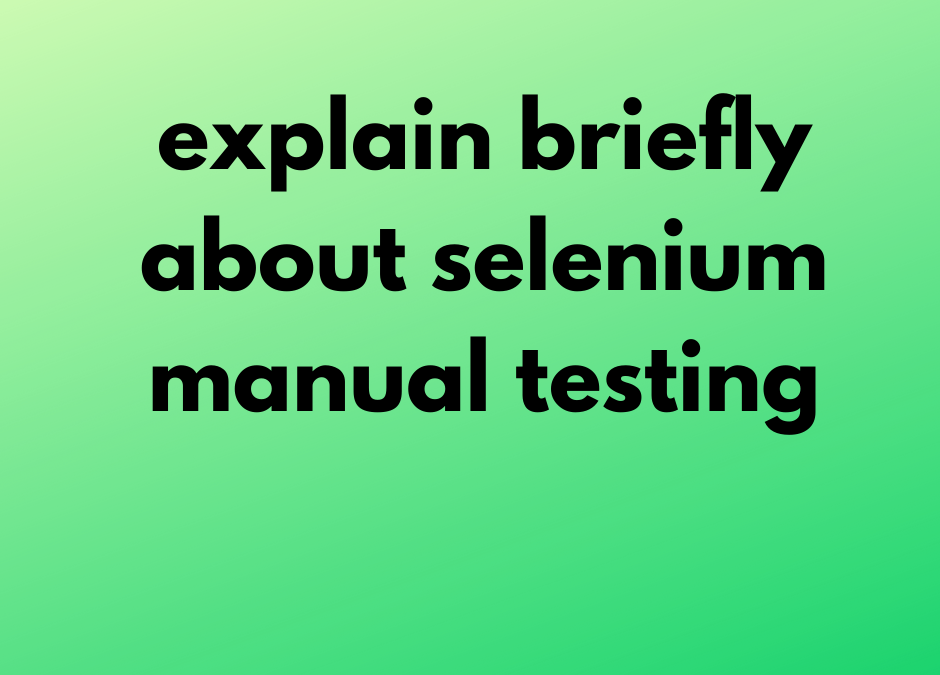Selenium Manual Testing: A Comprehensive Overview
Software testing plays a pivotal role in ensuring the quality and reliability of software applications. Selenium, a widely used open-source automation framework, offers an array of tools and libraries for automating web application testing. However, before diving into Selenium automation, it’s essential to understand the basics of manual testing, as it lays the foundation for an effective testing process.
we are providining Selenium training in coimbatore Selenium is a popular web automation tool that is used to test web applications. It helps to detect errors and automate repetitive tasks.
Manual Testing: The Fundamentals
Manual testing is the process of executing test cases, scripts, or scenarios by a human tester without the aid of automation tools or scripts. Testers interact with the application’s user interface (UI) to identify and report defects. This approach offers several advantages and is essential in many testing scenarios:
1. Learning and Exploration:
Manual testing allows testers to explore the application thoroughly, uncovering hidden issues and unexpected behaviors. This flexibility is crucial during the early stages of development when test cases may not be well-defined.
2. Usability Testing:
Manual testing provides valuable insights into the user experience, helping assess the application’s usability, accessibility, and overall user satisfaction.
3. Ad Hoc Testing:
Testers can conduct ad hoc testing, which is an unscripted, spontaneous approach that helps identify issues that may not be covered by pre-defined test cases.
4. Exploratory Testing:
Exploratory testing involves simultaneously learning, designing, and executing test cases, allowing testers to adapt quickly to changing requirements or evolving features.
5. User Acceptance Testing (UAT):
In UAT, stakeholders and end-users manually test the application to ensure it meets their expectations before its final release.
6. Regulatory and Compliance Testing:
For applications in highly regulated industries, manual testing is often necessary to verify compliance with industry-specific standards and regulations.
Selenium: An Introduction
Selenium, on the other hand, is a suite of tools and libraries primarily used for automating web application testing. It simplifies the process of running repetitive and time-consuming test cases, ensuring that web applications function correctly across various browsers and platforms. Here’s a brief introduction to Selenium:
1. Selenium WebDriver:
Selenium WebDriver is the most crucial component of Selenium. It provides a programming interface to interact with web browsers. Testers can write scripts in various programming languages (such as Java, Python, or C#) to automate the testing of web applications.
2. Selenium IDE:
Selenium IDE is a record-and-playback tool that allows testers to create test scripts by recording their interactions with a web application. It’s a great starting point for those new to Selenium.
3. Selenium Grid:
Selenium Grid enables parallel execution of test cases on multiple machines and browsers, making it suitable for large-scale test automation projects.
The Role of Manual Testing in Selenium
Manual testing and Selenium automation are not mutually exclusive. In fact, manual testing is often a critical component of the testing process when using Selenium. Here’s how manual testing fits into a Selenium-driven testing framework:
1. Test Case Design:
Before automating test cases using Selenium, testers need to design and validate test cases manually. These manual test cases serve as a blueprint for creating automated test scripts.
2. Test Case Validation:
Manual testers validate the application’s functionality and identify any critical defects before automating test cases. This helps ensure that automation focuses on stable and reliable features.
3. Regression Testing:
While Selenium excels at regression testing, manual testers can also perform manual regression testing to cross-verify results, especially when transitioning from manual to automated testing.
4. Exploratory Testing:
Selenium automation typically follows predefined test cases, but manual testers can still perform exploratory testing to identify usability, performance, or functional issues not covered by automation.
5. Boundary Testing:
In scenarios where boundary conditions and extreme values need to be tested, manual testing often plays a pivotal role in ensuring comprehensive coverage.
The Manual Testing Process in Selenium
Let’s explore the manual testing process within a Selenium-driven testing framework:
1. Test Case Preparation:
- Test Case Identification: Manual testers collaborate with other team members to identify the test cases that should be automated.
- Test Case Documentation: Manual testers document test case details, including steps, expected outcomes, and test data.
2. Test Environment Setup:
- Environment Configuration: Manual testers ensure the test environment, including browsers, operating systems, and network configurations, is set up and ready for testing.
- Test Data Preparation: Test data is often prepared manually for the initial test runs.
3. Test Execution:
- Manual Test Execution: Testers manually execute test cases as per the documented steps.
- Defect Identification: If defects or issues are identified, manual testers document them along with detailed information for developers.
4. Test Reporting:
- Test Case Status: Testers report the status of test cases as “Pass” or “Fail” based on the actual outcomes.
- Defect Reporting: Any defects discovered during manual testing are documented with clear steps to reproduce the issues.
5. Test Data Management:
- Data Validation: Manual testers validate data generated by automated scripts, ensuring that the system behaves as expected.
- Data Cleanup: Manual testers may clean up test data and restore the system to its original state.
6. Exploratory and Ad Hoc Testing:
- Manual testers often perform exploratory and ad hoc testing alongside automated testing to uncover unanticipated issues.
Manual vs. Automated Testing in Selenium
Manual and automated testing both have their strengths and weaknesses. Here’s a brief comparison to help you understand when to use each approach:
Manual Testing:
- Pros:
- Provides in-depth exploration of application.
- Effective for usability and ad hoc testing.
- Valuable in the early stages of development.
- Best for small-scale or one-time tests.
- Cons:
- Time-consuming for repetitive tasks.
- Prone to human errors and subjectivity.
- Not suitable for load and performance testing.
Automated Testing with Selenium:
- Pros:
- Efficient for repetitive and regression testing.
- Supports parallel execution for faster results.
- Reduces human errors and increases test coverage.
- Ideal for continuous integration and large-scale projects.
- Cons:
- Requires initial scripting effort.
- May not be suitable for highly dynamic or complex UIs.
- Cannot fully replace exploratory and usability testing.
Conclusion
Manual testing and Selenium automation are not mutually exclusive; they complement each other in the software testing process. Manual testing is crucial for test case design, validation, and exploratory testing, while Selenium automation is ideal for repetitive, regression, and parallel testing.
Understanding the role of manual testing in a Selenium-driven testing framework is essential for creating a comprehensive and effective testing strategy. Depending on your project’s requirements, you can decide when to use manual testing, automated testing, or a combination of both to ensure the highest quality and reliability of your software application.