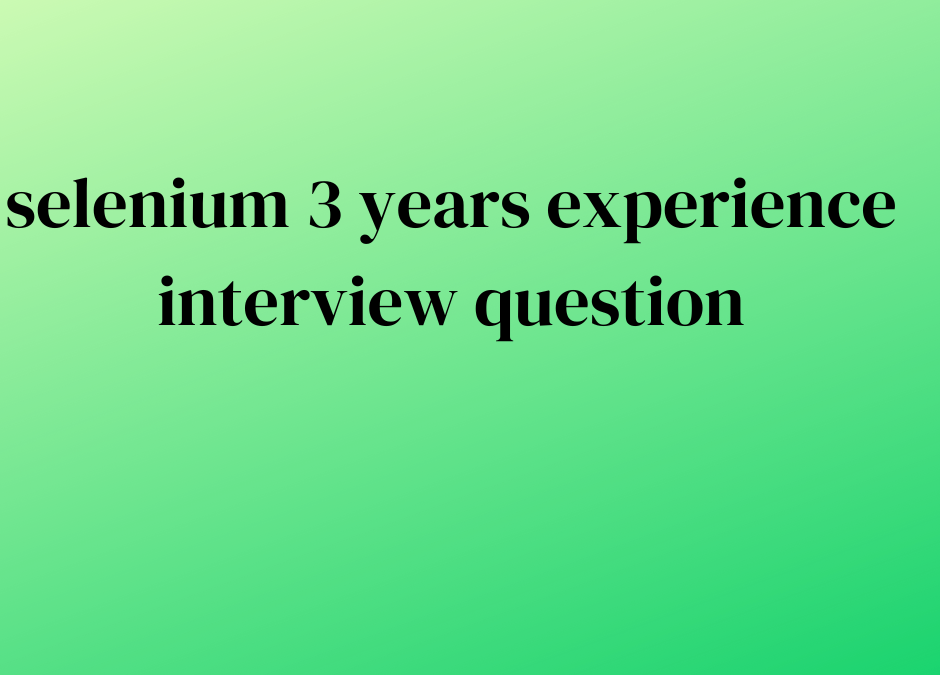1. What is Selenium?
Answer: Selenium is an open-source tool used for automating web applications. It provides a suite of tools for different testing needs, with Selenium WebDriver being the most widely used for automating browser interactions.
2. What are the different components of Selenium WebDriver?
Answer: WebDriver consists of:
- Selenium WebDriver API: Provides programming interfaces to create and execute test cases.
- Browser Drivers: For interacting with various browsers like Chrome, Firefox, Safari, etc.
- Language Bindings: Libraries that allow WebDriver to be used with different programming languages like Java, Python, C#, etc.
3. Explain the difference between findElement() and findElements() in Selenium WebDriver.
Answer:
findElement(): Returns the first matching element on the web page based on the specified locator. If no element is found, it throws aNoSuchElementException.findElements(): Returns a list of all matching elements on the web page based on the specified locator. If no elements are found, it returns an empty list.
we are providining Selenium training in coimbatore Selenium is a popular web automation tool that is used to test web applications. It helps to detect errors and automate repetitive tasks.
4. What are locators in Selenium? Can you name a few?
Answer: Locators are used to locate elements on a web page. Some common locators are:
IDNameClass NameXPathCSS SelectorLink TextPartial Link Text
5. How would you handle dynamic elements using Selenium WebDriver?
Answer: Dynamic elements are those whose attributes or values change dynamically. Techniques to handle them include:
- Using
explicit waits(e.g.,WebDriverWait) to wait for the element to become available. - Employing
unique attributesor parent-child relationships to locate elements more reliably. - Using
JavascriptExecutorto interact with elements that might not be immediately accessible.
6. Explain TestNG annotations used in Selenium testing.
Answer: TestNG annotations help in managing the execution flow of test cases. Some common annotations include:
@BeforeSuite: Runs before all test cases in the suite.@BeforeTest: Runs before all test cases in a test tag.@BeforeClass: Executes before the first test method in the current class.@BeforeMethod: Runs before each test method.- Similarly, there are
@Afterannotations that execute after the corresponding test phases.
7. How do you handle pop-ups and alerts in Selenium?
Answer: Pop-ups and alerts can be handled using the Alert interface in Selenium. You can switch to the alert using driver.switchTo().alert() and then perform actions like accepting, dismissing, or getting text from the alert.
8. What are the advantages of Page Object Model (POM) in Selenium testing?
Answer: POM is a design pattern that helps in better test maintenance and reusability by separating the web elements and their operations into separate classes. Its advantages include:
- Enhanced code readability and reusability.
- Easy maintenance as changes to UI elements can be made in a centralized place.
- Promotes code scalability and reduces code duplication.
9. How would you handle multiple windows or tabs in Selenium?
Answer: You can handle multiple windows or tabs using getWindowHandles() to get a set of window handles, then switch between them using driver.switchTo().window(handle) based on your requirements.
10. What is the difference between driver.close() and driver.quit() in Selenium?
Answer:
driver.close(): Closes the currently active window or tab within the browser.driver.quit(): Quits the entire browser session, closing all windows/tabs opened by the WebDriver instance.