Working with branches in Git is an essential part of version control and allows developers to work on different features, bug fixes, or experiments in parallel without affecting the main codebase. Here’s a guide on how to work with branches in Git:
- Creating a Branch: To create a new branch, use the following command:
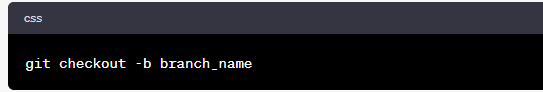
- This command creates a new branch named
branch_nameand switches to it. Alternatively, you can usegit branch branch_nameto create the branch and thengit checkout branch_nameto switch to it. - Viewing Branches: To see all existing branches and see which one you are currently on, use:
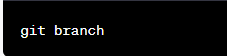
Switching Branches: To switch to an existing branch, use the git checkout command:
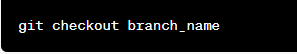
Committing Changes: After making changes to your code, commit them to the current branch using:
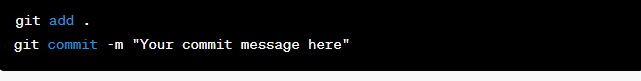
DevOps training in coimbatore is a program or course designed to provide individuals with the knowledge and skills required to adopt and implement DevOps practices in software development and IT operations. DevOps is a set of principles, practices, and tools aimed at fostering collaboration and communication between software development teams and IT operations teams, with the goal of delivering software more rapidly, reliably, and efficiently.

